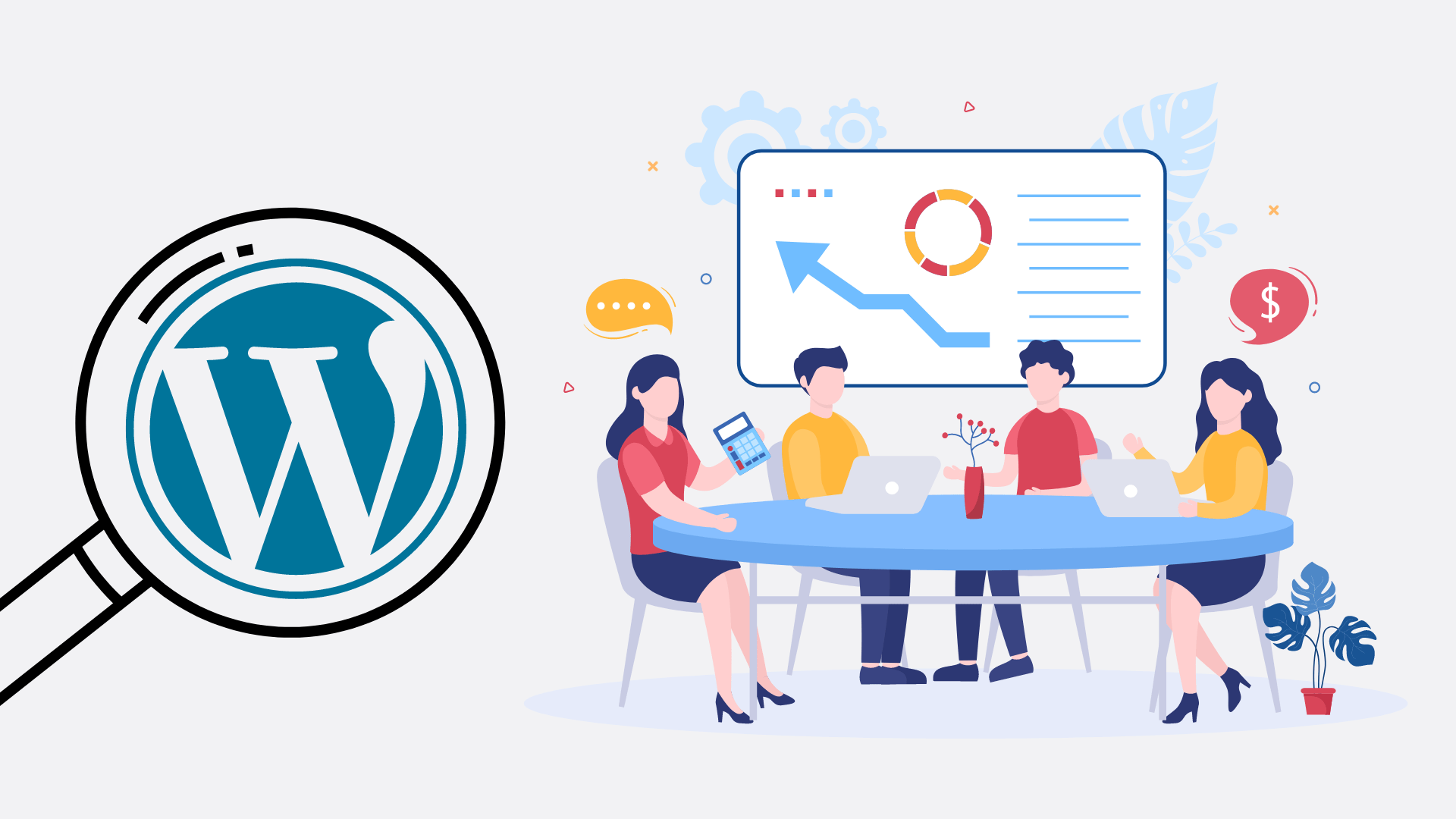In today’s digital era, creating a professional website is essential for businesses, freelancers, and individuals. WordPress Web Development is one of the most in-demand skills, offering an easy-to-use platform for building dynamic websites without coding knowledge.
What is WordPress?
WordPress is a popular Content Management System (CMS) that powers over 40% of websites worldwide. It allows users to create blogs, business websites, e-commerce stores, and more with minimal technical knowledge.
Why Choose WordPress for Web Development?
- Beginner-Friendly Interface
- Customizable with Themes & Plugins
- SEO-Friendly Structure
- Mobile Responsive Designs
- E-Commerce Integration with WooCommerce
- Free and Open-Source Platform
Steps to Develop a Website Using WordPress
- Choose Domain Name & Web Hosting
Start by selecting a domain name and reliable hosting service like Hostinger or Bluehost.
- Install WordPress
Most hosting providers offer one-click WordPress installation for quick setup.
- Select a Theme
Choose from free or premium WordPress themes like Astra, OceanWP, or GeneratePress for professional designs.
- Install Essential Plugins
Recommended plugins include:
- Yoast SEO – for search engine optimization
- Elementor – for drag-and-drop page design
- WooCommerce – for e-commerce stores
- Contact Form 7 – for contact forms
- UpdraftPlus – for backups
- Customize Website Design
Use Elementor or the built-in WordPress Customizer to design your website without coding.
- Add Content
Create important pages like:
- Home
- About Us
- Services
- Blog
- Contact Us
- SEO Optimization
Optimize your website using Yoast SEO with proper title tags, meta descriptions, and alt text for images.
- Website Testing and Launch
Test website speed, mobile responsiveness, and performance using tools like Google PageSpeed Insights before launching.
Benefits of Learning WordPress Web Development
- No Coding Knowledge Required
- Easy to Learn and Use
- High Demand in Digital Market
- Freelancing Opportunities
- Start Your Own Website or Blog
Why Choose Krishna Institute for WordPress Web Development Training?
At Krishna Institute, we offer:
- Practical Hands-On Training
- Experienced Mentors
- Live Project Work
- Certification After Course Completion
- 100% Job Placement Assistance
Career Opportunities After WordPress Web Development Course
- WordPress Developer
- Freelance Web Developer
- E-Commerce Website Developer
- Digital Marketing Professional
- Website Designer
WordPress Web Development is a valuable skill that opens doors to various career opportunities. Whether you’re a student, business owner, or freelancer, learning WordPress can help you build professional websites without technical complexities.
Join Krishna Institute’s WordPress Web Development Course and become a certified WordPress developer today!
Enroll Now!